使用HAProxy Keepalived实现主备及负载均衡
HAProxy提供高可用性负载均衡以及基于TCP和HTTP应用的代理,支持虚拟主机,它是免费、快速并且可靠的一种解决方案。根据官方数据,其最高极限支持10G的并发。
HAProxy特别适用于那些负载特大的web站点,这些站点通常又需要会话保持或七层处理。HAProxy运行在当前的硬件上,完全可以支持数以万计的并发连接。并且它的运行模式使得它可以很简单安全的整合进您当前的架构中,同时可以保护你的web服务器不被暴露到网络上。其支持从4层至7层的网络交换,即覆盖所有的TCP协议。就是说,Haproxy甚至还支持Mysql的负载均衡。如果说在功能上,能以proxy反向代理方式实现WEB均衡负载,这样的产品有很多。包括Nginx,ApacheProxy,lighttpd,Cheroke等。但要明确一点的,Haproxy并不是Http服务器。以上提到所有带反向代理均衡负载的产品,都清一色是WEB服务器。简单说,就是他们能自个儿提供静态(html,jpg,gif..)或动态(php,cgi..)文件的传输以及处理。而Haproxy仅仅,而且专门是一款的用于均衡负载的应用代理。其自身并不能提供http服务。开始Haproxy主备高可用测试
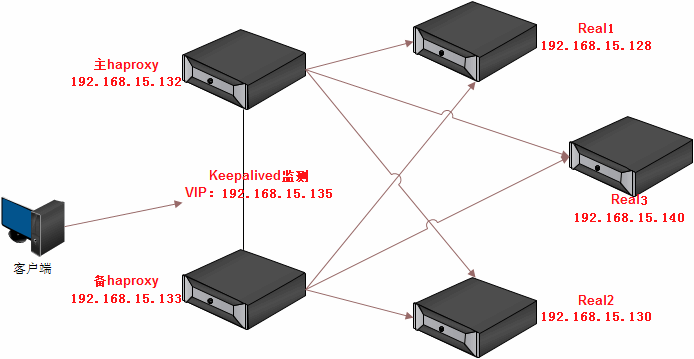
测试系统:
- CentOS6.7/Ubuntu15.04
IP信息:
- 主Haproxy:192.168.15.132
-
备Haproxy:192.168.15.133
-
VIP:192.168.15.135(www.test.com/img.test.com)
-
Real1:192.168.15.128
-
Real2:192.168.15.130
-
Real3:192.168.15.140
主LB与备LB均配置
echo "net.ipv4.ip_forward = 1" >> /etc/sysctl.conf #开启数据包转发
echo "net.ipv4.ip_nonlocal_bind = 1" >> /etc/sysctl.conf #允许监听非本地地址
sysctl -p
安装haproxy
cd /usr/local/src
CentOS系统:
yum install wget gcc gcc-c++ autoconf automake make
Ubuntu系统:
sudo apt-get install build-essential libtool
wget http://pkgs.fedoraproject.org/repo/pkgs/haproxy/haproxy-1.4.24.tar.gz/86422620faa9759907563d5e0524b98c/haproxy-1.4.24.tar.gz
tar -xvzf haproxy-1.4.24.tar.gz
cd haproxy-1.4.24
make TARGET=linux2628 && make install
#kernel版本大于2.6.28的,使用"TARGET=linux2628",否则使用"TARGET=linux26"。
添加haproxy用户:
useradd -d /var/lib/haproxy -s /bin/false haproxy
创建配置文件
mkdir -p /etc/haproxy
cp -r /usr/local/src/haproxy-1.4.24/examples/errorfiles /etc/haproxy/errorfiles
cp /usr/src/haproxy-1.4.24/examples/haproxy.cfg /etc/haproxy #拷贝示例文件
cp /etc/haproxy/haproxy.cfg /etc/haproxy/haproxy.cfg.bak #备份示例文件
负载均衡①:
vi /etc/haproxy/haproxy.cfg
global
log 127.0.0.1 local0
log 127.0.0.1 local1 notice
maxconn 5000
chroot /var/lib/haproxy
user haproxy
group haproxy
daemon
defaults
log global
mode http #所处理的类别 (#7层 http;4层tcp )
option httplog
option httpclose
option dontlognull #不记录健康检查的日志信息
option forwardfor #后端服务器需要获得客户端真实ip时配置的参数,可以从Http Header中获得客户端ip
option redispatch #serverId对应的服务器挂掉后,强制定向到其他健康的服务器
retries 3
maxconn 4000
contimeout 8000
clitimeout 80000
srvtimeout 80000
listen Web_LB
bind *:80
mode http #7层:http;4层:tcp
cookie Web_LB insert
balance roundrobin
option httpclose
option forwardfor
#option httpchk GET /index.html #心跳检测的文件
server Real1 192.168.15.128:80 cookie Real1 check inter 1500 rise 3 fall 3 weight 1
server Real2 192.168.15.130:80 cookie Real2 check inter 1500 rise 3 fall 3 weight 1
server Real3 192.168.15.140:80 cookie Real3 check inter 1500 rise 3 fall 3 weight 1
#服务器定义,"cookie Real1"表示serverid为Real1,"check inter 1500"是检测心跳频率,"rise 3"是3次正确认为服务器可用,"fall 3"是3次失败认为服务器不可用,weight代表权重
srvtimeout 30000
listen stats 192.168.15.135:9999
mode http
stats enable
stats refresh 5s
stats hide-version
stats realm Haproxy\ Statistics #监控页面提示信息
stats uri /haproxy-status
stats auth test:123456
acl allow src 192.168.15.0/16
stats admin if TRUE #手动启用/禁用后端服务器(haproxy-1.4.9以后版本)
errorfile 403 /etc/haproxy/errorfiles/403.http
errorfile 500 /etc/haproxy/errorfiles/500.http
errorfile 502 /etc/haproxy/errorfiles/502.http
errorfile 503 /etc/haproxy/errorfiles/503.http
errorfile 504 /etc/haproxy/errorfiles/504.http
负载均衡②:
vi /etc/haproxy/haproxy.cfg
global
log 127.0.0.1 local0
log 127.0.0.1 local1 notice
maxconn 5000
chroot /var/lib/haproxy
user haproxy
group haproxy
daemon
defaults
log global
mode http
option httplog
option httpclose
option dontlognull
option forwardfor
option redispatch
retries 3
maxconn 4000
contimeout 8000
clitimeout 80000
srvtimeout 80000
listen stats 192.168.15.135:9999
mode http
stats enable
stats refresh 5s
stats hide-version
stats realm Haproxy\ Statistics
stats uri /haproxy-status
stats auth test:123456
acl allow src 192.168.15.0/16
stats admin if TRUE
frontend www
bind *:80
acl web hdr_reg(host) -i ^(www.test.com|test.com)$
#acl后面是规则名称。如果请求的域名满足正则表达式中的2个域名返回true(-i是忽略大小写),则分发请求至webserver的作用域。
acl img hdr(host) -i img.test.com
#如果访问img.test.com就分发到imgserver这个作用域。
use_backend webserver if web
use_backend imgserver if img
default_backend webserver
backend webserver
mode http
balance roundrobin #默认的负载均衡方式
#balance source #类似Nginx的ip_hash,balance source 保存session值
#balance leastconn #最小连接
cookie SERVERID insert indirect
option httpchk /index.php
server Real1 192.168.15.128:80 cookie Real1 check inter 1500 rise 3 fall 3 weight 1
server Real2 192.168.15.130:80 cookie Real2 check inter 1500 rise 3 fall 3 weight 1
server Real3 192.168.15.140:80 cookie Real3 check inter 1500 rise 3 fall 3 weight 1
#服务器定义,"cookie Real1"表示serverid为Real1,"check inter 1500"是检测心跳频率,"rise 3"是3次正确认为服务器可用,"fall 3"是3次失败认为服务器不可用,weight代表权重
backend imgserver
mode http
balance roundrobin
option httpchk /index.php
server Real1 192.168.15.128:80 check inter 1500 rise 3 fall 3 weight 1
server Real2 192.168.15.130:80 check inter 1500 rise 3 fall 3 weight 1
server Real3 192.168.15.140:80 check inter 1500 rise 3 fall 3 weight 1
errorfile 403 /etc/haproxy/errorfiles/403.http
errorfile 500 /etc/haproxy/errorfiles/500.http
errorfile 502 /etc/haproxy/errorfiles/502.http
errorfile 503 /etc/haproxy/errorfiles/503.http
errorfile 504 /etc/haproxy/errorfiles/504.http
动静分离:
global
log 127.0.0.1 local0
log 127.0.0.1 local1 notice
maxconn 5000
chroot /var/lib/haproxy
user haproxy
group haproxy
daemon
defaults
log global
mode http
option httplog
option httpclose
option dontlognull
option forwardfor
option redispatch
retries 3
maxconn 4000
contimeout 8000
clitimeout 80000
srvtimeout 80000
listen stats 192.168.15.135:9999
mode http
stats enable
stats refresh 5s
stats hide-version
stats realm Haproxy\ Statistics
stats uri /haproxy-status
stats auth test:123456
acl allow src 192.168.15.0/16
stats admin if TRUE
frontend main *:80 #前端代理
acl url_static path_beg -i /static /images /javascript /stylesheets
acl url_static path_end -i .jpg .gif .png .css .js
acl url_dynamic path_end -i .php
use_backend static_servers if url_static
default_backend dynamic_servers
backend static_servers #后端的静态请求响应
balance roundrobin
server static 192.168.15.128:80 inter 3000 rise 2 fall 3 check maxconn 5000
backend dynamic_servers #后端的动态请求响应
balance roundrobin
server dynamic1 192.168.15.130:80 inter 3000 rise 2 fall 3 check maxconn 5000
server dynamic2 192.168.15.140:80 inter 3000 rise 2 fall 3 check maxconn 5000
errorfile 403 /etc/haproxy/errorfiles/403.http
errorfile 500 /etc/haproxy/errorfiles/500.http
errorfile 502 /etc/haproxy/errorfiles/502.http
errorfile 503 /etc/haproxy/errorfiles/503.http
errorfile 504 /etc/haproxy/errorfiles/504.http
启动haproxy
cp /usr/local/src/haproxy-1.4.24/examples/haproxy.init /etc/rc.d/init.d/haproxy
chmod +x /etc/rc.d/init.d/haproxy
chkconfig haproxy on
cp /usr/local/src/haproxy-1.4.24/haproxy /usr/sbin/haproxy
/etc/init.d/haproxy start
设置HAProxy日志
“/etc/rsyslog.d”目录下创建haproxy日志配置文件
local0.=info -/var/log/haproxy.log #haproxy.log保存http日志
local0.notice -/var/log/haproxy-status.log #haproxy-status.log记录haproxy状态变更
vi /etc/rsyslog.d/haproxy.conf
$ModLoad imudp #imudp是模块名,支持UDP协议
$UDPServerRun 514 #允许514端口接收使用UDP和TCP协议转发过来的日志,rsyslog在默认情况下在514端口监听UDP
$template Haproxy,"%msg%\n"
local0.=info -/var/log/haproxy.log;Haproxy
local0.notice -/var/log/haproxy-status.log;Haproxy
### keep logs in localhost ##
local0.* ~
vim /etc/sysconfig/rsyslog
SYSLOGD_OPTIONS="-c 2 -r -m 0"
#各参数作用:
#-c 指定运行兼容模式。
#-r 接收远程日志
#-x 在接收客户端消息时,禁用DNS查找。需和-r参数配合使用。
#-m 标记时间戳。单位是分钟,为0时,表示禁用该功能。
重启rsyslog服务
service rsyslog restart
日志轮转配置
vim /etc/logrotate.d/haproxy
/var/log/haproxy.log {
missingok
notifempty
sharedscripts
rotate 5
daily
compress
postrotate
reload rsyslog >/dev/null 2>&1 ||truep;true
endscript
}
创建定时任务:
59 23 * * * root /usr/sbin/logrotate -f /etc/logrotate.conf >/dev/null 2>&1
service crond restart
配置keepalived
wget http://www.keepalived.org/software/keepalived-1.2.15.tar.gz
tar -zxvf keepalived-1.2.15.tar.gz
cd keepalived-1.2.15
./configure --sysconf=/etc/ --with-kernel-dir=/usr/src/kernels/2.6.32-573.8.1.el6.x86_64
make && make install
ln -s /usr/local/sbin/keepalived /sbin/
配置keepalived.conf:
主:
! Configuration File for keepalived
global_defs {
notification_email {
test@163.com
}
notification_email_from keepalived@localhost
smtp_server 127.0.0.1
smtp_connect_timeout 30
router_id Haprxoy_Master
}
vrrp_script check_haproxy {
script "/usr/local/src/check_haproxy.sh"
interval 4
weight 2
}
vrrp_instance VI_1 {
#state MASTER
state BAKCUP
nopreempt
interface bond0
smtp_alert
virtual_router_id 66
priority 100
advert_int 1
authentication {
auth_type PASS
auth_pass 1111
}
track_script {
check_haproxy
}
virtual_ipaddress {
192.168.15.135/24 broadcast 192.168.15.255 dev bond0 label bond0:1
}
}
备:
! Configuration File for keepalived
global_defs {
notification_email {
test@163.com
}
notification_email_from keepalived@localhost
smtp_server 127.0.0.1
smtp_connect_timeout 30
router_id Haprxoy_BACKUP
}
vrrp_script check_haproxy {
script "/usr/local/src/check_haproxy.sh"
interval 4
weight 2
}
vrrp_instance VI_1 {
state BACKUP
interface bond0
smtp_alert
virtual_router_id 66
priority 88
advert_int 1
authentication {
auth_type PASS
auth_pass 1111
}
track_script {
check_haproxy
}
virtual_ipaddress {
192.168.15.135/24 broadcast 192.168.15.255 dev bond0 label bond0:1
}
}
为防止haproxy异常关闭导致keepalived不自动切换
#!/bin/bash
if [ $(ps -C haproxy --no-header | wc -l) -eq 0 ]; then
/etc/init.d/haproxy start
fi
sleep 3
if [ $(ps -C haproxy --no-header | wc -l) -eq 0 ]; then
/etc/init.d/keepalived stop
fi
chmod +x /usr/local/src/check_haproxy.sh
Keepalived.conf配置完毕,启动keepalived服务:/etc/init.d/keepalived start
关闭其中任何一个服务,访问正常,测试OK。
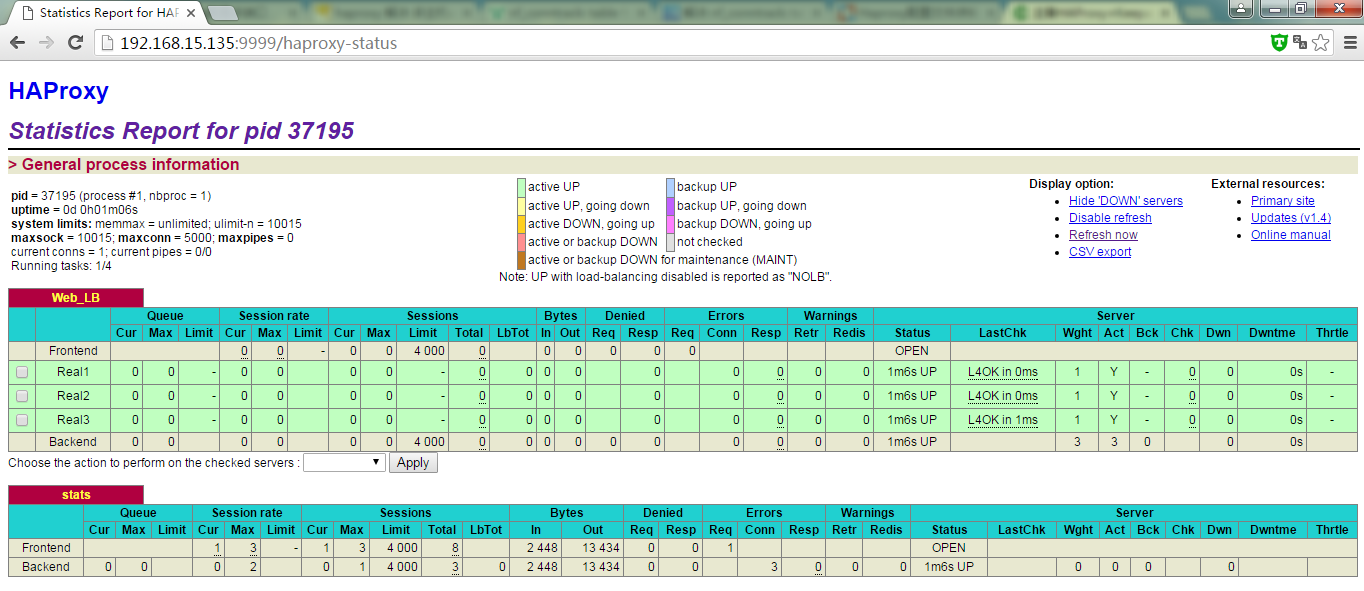
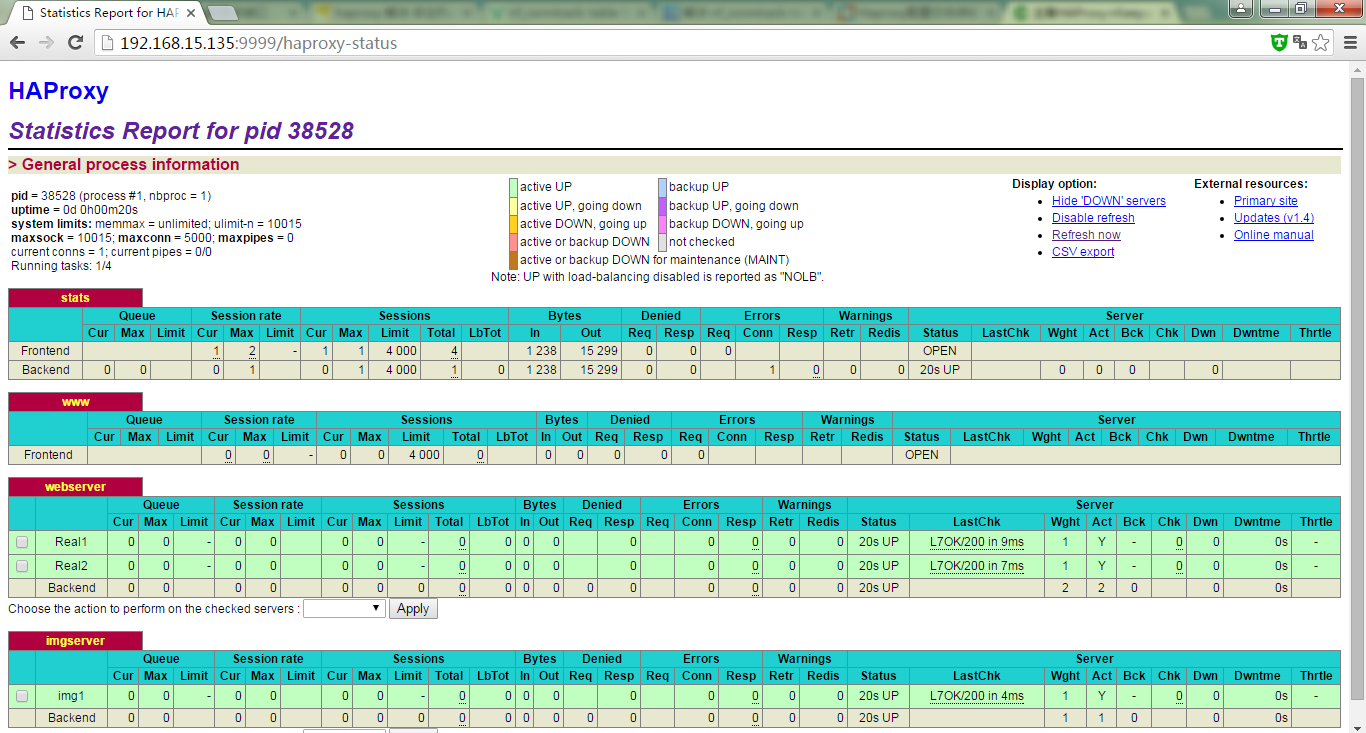
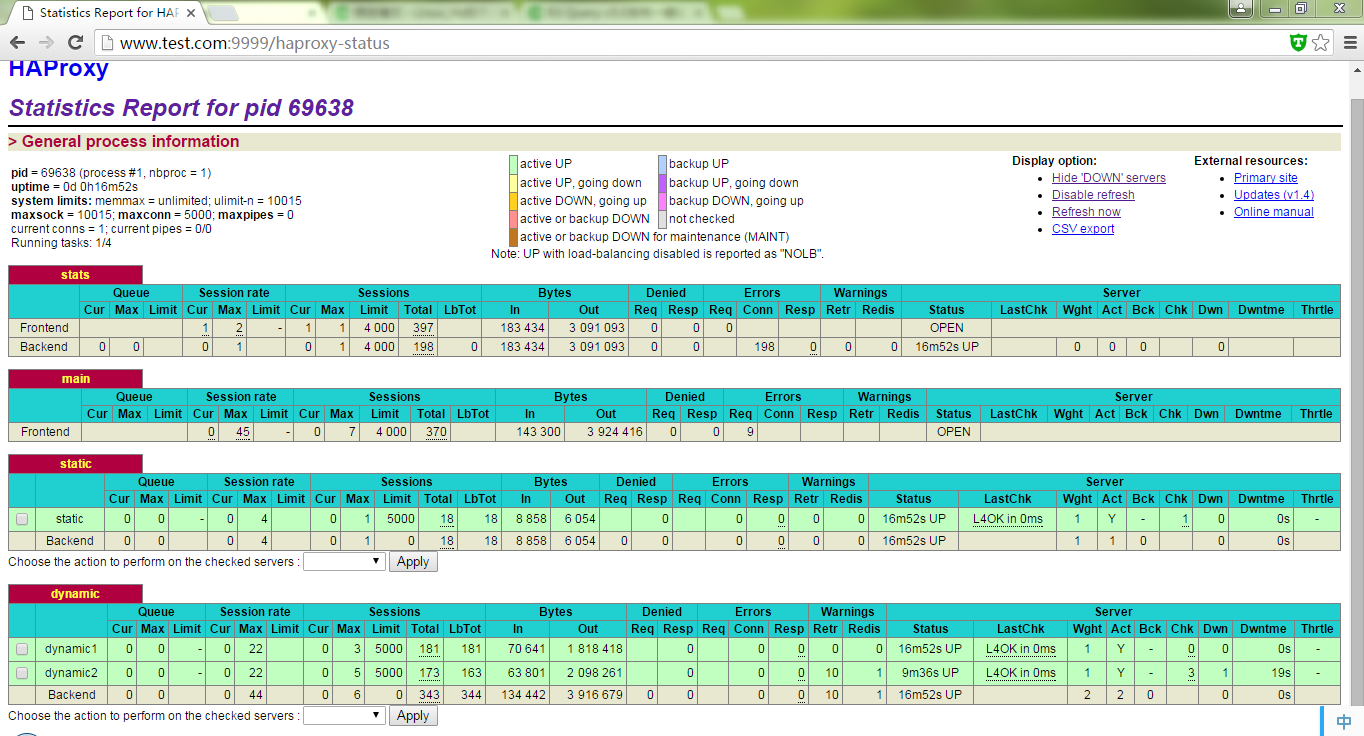
遇到的问题:
备机启动报错“Starting proxy LOADBAL: cannot bind socket”,原因为nginx进程占用80端口造成,停止nginx后正常。如果“ip_nonlocal_bind”未设置为1(启动haproxy的时候,允许忽视VIP的存在)也会造成相同问题
启动keepalived后日志出现“didn’t respond to SIGTERM”,需将“interval”时间设置相对较长(同时检查iptables状态)
标签云
-
RedhatOpenStackPostfixWordPressYumPuttyVsftpdApplePHPCurlFirewalldKloxoAndroidTomcatWPS容器PostgreSQLCrontabInnoDBMySQLsquidMemcacheVPSMariaDB代理服务器LighttpdCDNNFSiPhoneKVMJenkinsIOSSocketSecureCRTLVMLUAOfficeShellOpenVZWgetMongodbKotlinCentosSupervisorSVNSaltStackZabbixLinuxKubernetes备份SnmpVirtualminDNSDebianFlaskWiresharkSystemdVirtualboxSamba监控RsyncTcpdumpFlutterSSHVagrantTensorFlowPythonOpenrestyCactiGolangRedisNginxHAproxy缓存ApacheUbuntuSwarmDockerGIT集群GoogleWindowsMacOS部署BashSQLAlchemySwiftIptablesAnsibleDeepin