k8s部署之使用CFSSL创建证书
一、安装CFSSL
curl -s -L -o /bin/cfssl https://pkg.cfssl.org/R1.2/cfssl_linux-amd64
curl -s -L -o /bin/cfssljson https://pkg.cfssl.org/R1.2/cfssljson_linux-amd64
curl -s -L -o /bin/cfssl-certinfo https://pkg.cfssl.org/R1.2/cfssl-certinfo_linux-amd64
chmod +x /bin/cfssl*
二、容器相关证书类型
- client certificate: 用于服务端认证客户端,例如etcdctl、etcd proxy、fleetctl、docker客户端
- server certificate: 服务端使用,客户端以此验证服务端身份,例如docker服务端、kube-apiserver
- peer certificate: 双向证书,用于etcd集群成员间通信
三、创建CA证书
1、生成默认CA配置
mkdir /opt/ssl
cd /opt/ssl
cfssl print-defaults config > ca-config.json
cfssl print-defaults csr > ca-csr.json
修改ca-config.json,分别配置针对三种不同证书类型的profile,其中有效期43800h为5年
{
"signing": {
"default": {
"expiry": "43800h"
},
"profiles": {
"server": {
"expiry": "43800h",
"usages": [
"signing",
"key encipherment",
"server auth"
]
},
"client": {
"expiry": "43800h",
"usages": [
"signing",
"key encipherment",
"client auth"
]
},
"peer": {
"expiry": "43800h",
"usages": [
"signing",
"key encipherment",
"server auth",
"client auth"
]
}
}
}
}
修改ca-csr.config
{
"CN": "Self Signed Ca",
"key": {
"algo": "rsa",
"size": 2048
},
"names": [
{
"C": "CN",
"L": "SH",
"O": "Netease",
"ST": "SH",
"OU": "OT"
} ]
}
生成CA证书和私钥
cfssl gencert -initca ca-csr.json | cfssljson -bare ca -
生成ca.pem、ca.csr、ca-key.pem(CA私钥,需妥善保管)
2、签发Server Certificate
cfssl print-defaults csr > server.json
vim server.json
{
"CN": "Server",
"hosts": [
"192.168.1.1"
],
"key": {
"algo": "ecdsa",
"size": 256
},
"names": [
{
"C": "CN",
"L": "SH",
"ST": "SH"
}
]
}
生成服务端证书和私钥
cfssl gencert -ca=ca.pem -ca-key=ca-key.pem -config=ca-config.json -profile=server server.json | cfssljson -bare server
3、签发Client Certificate
cfssl print-defaults csr > client.json
vim client.json
{
"CN": "Client",
"hosts": [],
"key": {
"algo": "ecdsa",
"size": 256
},
"names": [
{
"C": "CN",
"L": "SH",
"ST": "SH"
}
]
}
生成客户端证书和私钥
cfssl gencert -ca=ca.pem -ca-key=ca-key.pem -config=ca-config.json -profile=client client.json | cfssljson -bare client
4、签发peer certificate
cfssl print-defaults csr > member1.json
vim member1.json
{
"CN": "member1",
"hosts": [
"192.168.1.1"
],
"key": {
"algo": "ecdsa",
"size": 256
},
"names": [
{
"C": "CN",
"L": "SH",
"ST": "SH"
}
]
}
为节点member1生成证书和私钥:
cfssl gencert -ca=ca.pem -ca-key=ca-key.pem -config=ca-config.json -profile=peer member1.json | cfssljson -bare member1
针对etcd服务,每个etcd节点上按照上述方法生成相应的证书和私钥
5、最后校验证书
校验生成的证书是否和配置相符
openssl x509 -in ca.pem -text -noout
openssl x509 -in server.pem -text -noout
openssl x509 -in client.pem -text -noout
四、k8s集群所需证书
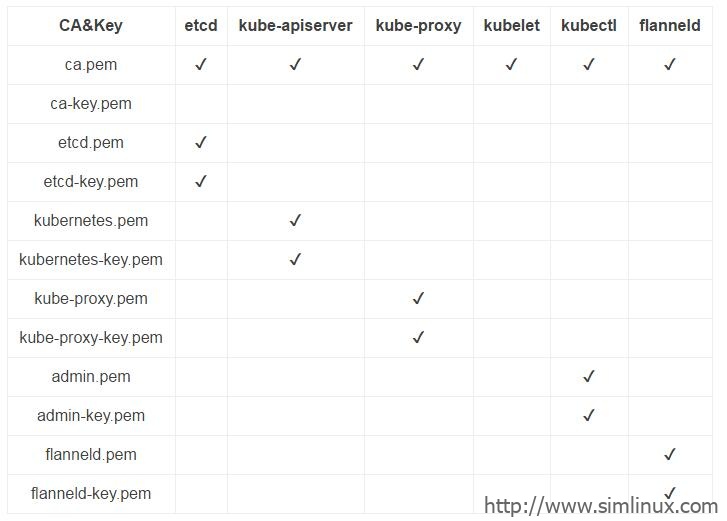
标签云
-
GoogleWPSAndroidFirewalldKVMNFSSSHSQLAlchemyJenkinsYumApacheSaltStackCrontabGolangDeepinKubernetesFlaskVPSCentosLVMPHPMySQLOpenStackLinuxAnsibleSwarmTomcatLUABashPuttySupervisorDockerVsftpdSwiftMacOSRedhatDNS代理服务器容器SocketHAproxyZabbixCurlsquidOpenVZFlutterDebianIOSGITMongodbPostfix备份KotlinVirtualboxOpenrestyPostgreSQLCactiTensorFlowWgetSecureCRTMemcacheIptables监控PythonVagrantShellSnmpCDNInnoDBVirtualmin集群OfficeSambaiPhoneSVNTcpdumpMariaDB部署WiresharkRedisSystemdRsyncNginxWindows缓存KloxoWordPressUbuntuLighttpdApple