Git初始配置
一、配置提交时的用户名与邮件名称(注:只是标识本次commit是谁提交的)
1.1 通过命令的方式
$ git config --global user.name "songshuiyang"
$ git config --global user.email songshiuyang@foxmail.com
注: global 全局配置,在此电脑上的所有项目的git提交都会用这个用户名和邮件
1.2 通过修改配置文件的方式
文件路径: 用户目录/.gitconfig 文件
把name email改成(新增)自己的配置即可
[user]
name = songshuiyang
email = songshiuyang@foxmail.com
二、配置 短命令
2.1 通过命令的方式
$ git config --global alias.st status
$ git config --global alias.ci commit
$ git congig --global alias.co checkout
$ git congig --global alias.br branch
2.2 通过修改配置文件的方式
[alias]
co = checkout
ci = commit
st = status
cm = commit -m
br = branch
bm = branch -m
bd = branch -D
cb = checkout -b
df = diff
ls = log --stat
lp = log -p
plo = pull origin
plode = pull origin develop
pho = push origin
三、配置文件
Git的三个配置文件
- 版本库级别的配置文件,文件路径: 项目路径/.git/config
-
全局配置文件, 文件路径: 用户目录/.gitconfig
-
系统级配置文件,文件路径: 安装目录/etc目录下
优先级: 版本库级别的配置文件 > 全局配置文件 > 系统级配置文件
四、文件 .git/index
实际上就是一个包括文件索引的目录树,像是一个虚拟的工作区,记录了文件名和文件的状态信息(时间戳和文件长度),文件的内容保存在.git/objects目录下,文件索引建立了文件和对象库中对象实体之间的对应
工作区,版本区,暂存区原理图
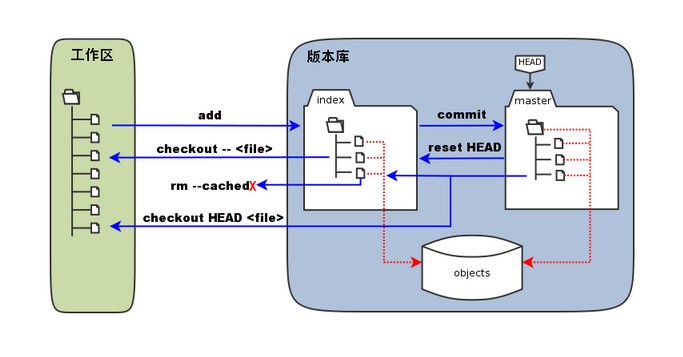
标签云
-
MemcacheSSHTcpdumpDNSRsyncIOS代理服务器squidFirewalldWPSWordPressLVMSnmpSystemdOpenVZPostfixiPhoneVPSDeepinNFSSaltStackSupervisorVirtualminFlaskCDNZabbix容器ApacheFlutterTomcatWgetAnsibleUbuntuOfficeMySQLGolangSwiftWindowsKotlinLighttpdJenkinsSecureCRTOpenrestyAndroidBashLinux缓存GIT部署KubernetesVsftpdCurlKVMIptablesRedhatSocketTensorFlowSambaShell监控InnoDBSwarmOpenStackCactiPHPPuttyMariaDBDebianDockerKloxoSQLAlchemySVNAppleCrontab集群PythonLUAWiresharkVirtualboxRedisMongodb备份MacOSCentosNginxHAproxyVagrantGoogleYumPostgreSQL