Tomcat日志切割工具 logrotate
tomcat
-
Tomcat日志切割工具 logrotate
一、日志工具Logrotate简介
二、Logrotate运行机制
三、Logrotate组成
四、安装配置Logrotate
五、测试
在我们生产环境中经常遇到tomcat log清理的问题,曾经做过实验通过重定向的方式把日志清空,但是发现日志tomcat里面的catalina.out不输出日志了。这时候我们可以考虑一下日志管理工具Logrotate
一、日志工具Logrotate简介
- Logrotate实际就是起着上述脚本作用的小工具,他通过让用户来配置规则的方式,检测和处理日志文件。配合Cron可让处理定时化;
- Logrotate预制了大量判断条件和处理方式,可大大降低手写脚本的负担和出错的可能;
- Logrorate检测日志文件属性,比对用户配置好的检测条件,对满足条件的再根据用户配置的要求来处理,整个可以通过Cron来定时调度,这其实是非常经典的Linux解决问题的思路,可以好好静下心来品味下,简单,好用。
二、Logrotate运行机制
系统会定时运行logrotate,一般是每天一次。系统是这么实现按天执行的。crontab会每天定时执行/etc/cron.daily目录下的脚本,而这个目录下有个文件叫logrotate
[root@ldap01 ~]# cat /etc/cron.daily/logrotate
#!/bin/sh
/usr/sbin/logrotate /etc/logrotate.conf
EXITVALUE=$?
if [ $EXITVALUE != 0 ]; then
/usr/bin/logger -t logrotate "ALERT exited abnormally with [$EXITVALUE]"
fi
exit 0
三、Logrotate组成
以下是logrotate运行的关键点:
/usr/bin/logrotate 程序所在位置;
/etc/cron.daily/logrotate 默认让Cron每天执行logrotate一次;
/etc/logrotate.conf 全局配置文件;
/etc/logrotate.d 应用自个的配置文件存放目录,覆盖全局配置;
四、安装配置Logrotate
安装logrotate
[root@localhost ~]# yum install -y logrotate
配置文件logrotate
[root@localhost ~]# cat /etc/logrotate.d/tomcat
/application/tomcat/logs/catalina.out {
daily
copytruncate
rotate 30
compress
notifempty
dateext
missingok
}
关于每个参数的作用我们可以查看全局文件cat /etc/logrotate.conf 我们可以把配置文件写在/etc/logrotate.conf里面或者放在/etc/logrotate.d下面
配置文件参数解释
daily 表示每天整理一次
rotate 20 表示保留20天的备份文件
dateext 文件后缀是日期格式,也就是切割后文件是:xxx.log-20171205.gz
copytruncate 用于还在打开中的日志文件,把当前日志备份并截断
compress 通过gzip压缩转储以后的日志(gzip -d xxx.gz解压)
missingok 如果日志不存在则忽略该警告信息
notifempty 如果是空文件的话,不转储
#size 5M #当catalina.out大于5M就进行切割,可用可不用!
以下是不常用参数
1. weekly 指定转储周期为每周
2. monthly 指定转储周期为每月
3. nocompress 不需要压缩时,用这个参数
4. nocopytruncate 备份日志文件但是不截断
5. create mode owner group 转储文件,使用指定的文件模式创建新的日志文件
6. nocreate 不建立新的日志文件
7. delaycompress 和 compress 一起使用时,转储的日志文件到下一次转储时才压缩
8. nodelaycompress 覆盖 delaycompress 选项,转储同时压缩
9. errors address 转储时的错误信息发送到指定的Email 地址
10. ifempty 即使是空文件也转储,这个是 logrotate 的缺省选项。
11. mail address 把转储的日志文件发送到指定的E-mail 地址
12. nomail 转储时不发送日志文件
13. olddir directory 转储后的日志文件放入指定的目录,必须和当前日志文件在同一个文件系统
14. noolddir 转储后的日志文件和当前日志文件放在同一个目录
15. prerotate/endscript 在转储以前需要执行的命令可以放入这个对,这两个关键字必须单独成行
16. postrotate/endscript 在转储以后需要执行的命令可以放入这个对,这两个关键字必须单独成行
温馨提示:配置文件里一定要配置rotate 文件数目这个参数。如果不配置默认是0个,也就是只允许存在一份日志,刚切分出来的日志会马上被删除。
五、测试
# 1. 调试 (d = debug)参数为配置文件,不指定则执行全局配置文件
logrotate -d /etc/logrotate.d/tomcat.conf
# 2. 强制执行(-f = force),可以配合-v(-v =verbose)使用,注意调试信息默认携带-v;
logrotate -v -f /etc/logrotate.d/tomcat.conf
效果图如下: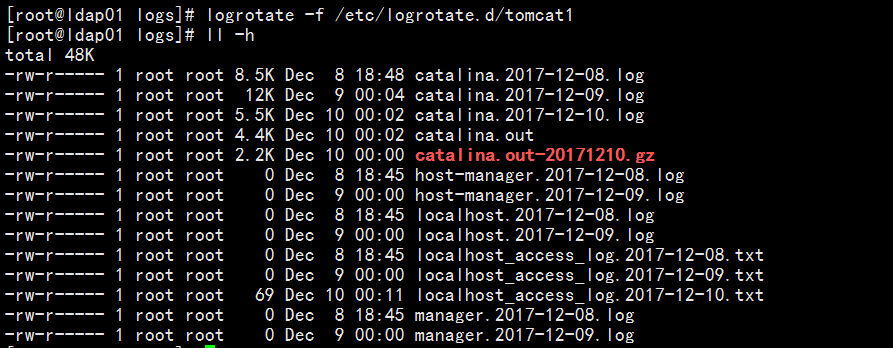
这个工具会自动每天帮我们分隔日志并进行打包,不需要我们在写crontab的脚本,非常的好用!
标签云
-
WiresharkMacOSShellJenkinsAnsiblePostfixMongodbOpenrestySystemdSocketTomcat部署VsftpdFlaskSaltStackLinuxSnmpInnoDBSQLAlchemyWordPressVPSSVNWPSHAproxyFirewalldKubernetessquidZabbixPuttyNginxNFSRsyncCentosSwiftTcpdumpGolangVagrantGITPHP缓存Supervisor集群DebianSecureCRT监控OfficeSSHAppleMariaDBFlutterDeepin代理服务器KotlinDNSApacheLVMRedhatBashUbuntuWgetSwarmCrontabLUAOpenStackCDNTensorFlowIptablesPostgreSQLWindowsMemcacheVirtualminDocker备份AndroidIOSVirtualboxRedisiPhoneMySQLCurlCactiKloxoOpenVZYumGoogleKVMPythonSambaLighttpd容器