解决新装 ubuntu 无法运行 ansible 的问题
尽管用 CentOS 的人多,但我是推崇 Ubuntu Server,简洁易用,包管理可靠稳健。
但是,用 ubuntu server xenial 或以上的版本,就会遇到一个新装的系统,无法执行 ansible 的问题。因为 ubuntu xenial 以上版本已经默认使用 python3 了。通常的解决方法就是安装 python-minimal 包。
最近设计一套 ansible 脚本时,预设的环境是离线内网集群,那么如何解决这个问题呢?我编写了一个初始化 playbook 代码。
以下我的 hosts 内容,ubuntu_hosts是空的:
[servers]
centos7 ansible_host=192.168.1.146 ansible_ssh_port=22
ubuntu16 ansible_host=192.168.3.231 ansible_ssh_port=22
[ubuntu_hosts]
以下我的 playbook 内容:
- hosts: all
become: yes
gather_facts: no
tasks:
- include_role:
name: init
tasks_from: check_python.yml
- hosts: all
become: yes
roles:
- init
我们来看看 init 里的 check_python.yml 做了什么动作:
- block:
- name: testing python2
raw: test -e /usr/bin/python
when: ansible_python_interpreter is not defined
rescue:
- name: testing python3
raw: test -e /usr/bin/python3
- name: set python3 as default python command
lineinfile:
path: hosts
line: '{{ inventory_hostname }} ansible_python_interpreter=/usr/bin/python3'
insertafter: '\[ubuntu_hosts\]'
delegate_to: localhost
become: no
- meta: clear_host_errors
- meta: refresh_inventory
- 首先检查是否有 python 命令。
-
如果检查失败,那么执行 resuce 部分的 tasks,把这台机器写入到 hosts 文件里,指定使用 python3 作为交互命令。
-
清除错误,刷新 inventory 列表。为之后的动作扫清障碍。
这样我们就得到了一个新的 hosts 列表:
[servers]
centos7 ansible_host=192.168.1.146 ansible_ssh_port=22
ubuntu16 ansible_host=192.168.3.231 ansible_ssh_port=22
[ubuntu_hosts]
ubuntu16 ansible_python_interpreter=/usr/bin/python3
以下是输出截图
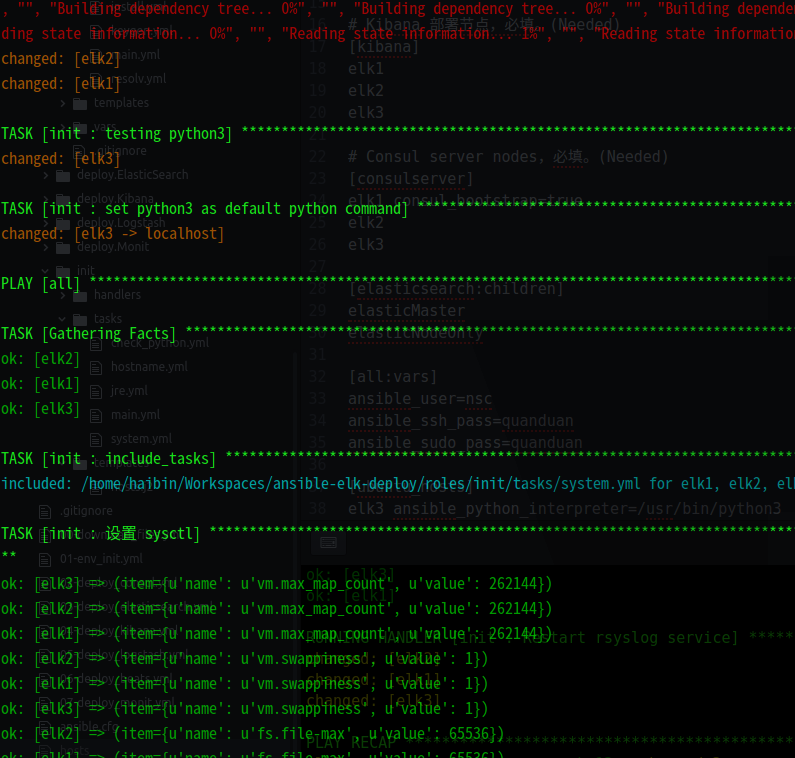
原本我是用了个偷懒的方法,直接在 Ubuntu Xenial 上建一个软链 /usr/bin/python 指向 /usr/bin/python3 的,也能解决 ansible 的执行问题。但考虑到这样可能会给以后运行其它 python 应用挖坑,所以还是稍微折腾一下,确保我们不改动系统级别的命令工具。
标签云
-
OpenrestyInnoDBOfficeKVMRsyncShell容器HAproxyGolangLUACactiNginxSaltStackBashWget缓存LighttpdSystemdRedhat代理服务器SocketSVNIptablesNFSSecureCRT监控WindowsUbuntuSwarmDockerTomcatMariaDBSSHPostgreSQLOpenVZTcpdumpWiresharkLVMVsftpdMySQLZabbixApacheVagrantPostfixPHPGoogleVPSVirtualminFlaskPuttyKloxoMemcacheKubernetesSupervisorDebian集群OpenStack备份SwiftAnsibleSQLAlchemyAndroidGITKotlinTensorFlowWPSsquidJenkinsPythonMongodbLinuxDNSSnmpiPhoneFirewalld部署CurlMacOSRedisVirtualboxCDNDeepinSambaWordPressCentosFlutterYumCrontabIOSApple